Ever wondered if you and your friends, playing on different devices, can explore Minecraft together? Let’s find out! Whether you’re building epic worlds or embarking on thrilling adventures, Minecraft is all about connecting with friends. But if one of you is on a mobile device and the other is playing on Xbox, can you still play together? In this blog post, we’re diving into that very question: Can mobile and Xbox players join forces in Minecraft?
To cut to the chase—yes, it’s possible! But there’s one key requirement: Minecraft Bedrock Edition. This version of Minecraft is specifically designed for cross-platform play, allowing players on various devices to join the same game seamlessly.
Now that you know it’s possible, let’s take a closer look at how cross-platform functionality works and why understanding the difference between Minecraft versions is essential for your mobile-Xbox gaming adventures.
Which Minecraft Version Is Cross Platform?
Cross-platform play, often referred to as crossplay, allows players on different gaming devices—such as consoles, mobile phones, and PCs—to join and play the same game together, regardless of their platform. In modern gaming, crossplay has become a major feature, enhancing multiplayer experiences by connecting players across various devices.
For Minecraft fans, this feature means you can explore and build together whether you’re playing on an Xbox or a mobile device, creating a more inclusive and exciting way to enjoy the game.
Different Editions of Minecraft
Before jumping into the how-tos of cross-platform play, it’s essential to understand that Minecraft comes in two major editions: Java Edition and Bedrock Edition.
- Java Edition: This is the original version of Minecraft, primarily played on PC. It offers features like modding and exclusive servers but is limited to PC users.
- Bedrock Edition: This is the modern, cross-platform version of Minecraft, designed for consoles, mobile devices, and PCs. It’s the edition that enables you to connect with friends playing on different platforms.
The Role of Bedrock Edition
If you want to play Minecraft across mobile and Xbox, Bedrock Edition is the key. Unlike Java Edition, Bedrock is designed to support cross-platform play, allowing players from Xbox, mobile, and even other devices like PlayStation and Switch, to join the same world. This edition ensures a smoother, more connected multiplayer experience, making it essential for mobile and Xbox users who want to game together.
Why Java Edition is Different
While Java Edition is beloved by many for its advanced features, it doesn’t support cross-platform play with consoles or mobile devices. The technical differences between Java and Bedrock—such as how each handles servers and gameplay—are the main reason for this limitation. However, for this post, we’ll be focusing on Bedrock Edition, as it’s the version that allows mobile and Xbox players to enjoy Minecraft together.
Can Mobile and Xbox Play Minecraft Together? Yes, They Can!
Yes, mobile and Xbox players can absolutely play Minecraft together! Thanks to cross-platform functionality, players on these two devices can join the same world, build together, and enjoy the full Minecraft experience as if they were on the same platform. This compatibility has opened up new possibilities for gamers to connect, regardless of the device they’re using.
The “Better Together” Update
The game-changing feature that made all of this possible was the “Better Together” Update. Released in 2017, this update unified Minecraft across multiple platforms, allowing for cross-platform play between Xbox, mobile, PC, Nintendo Switch, and other Bedrock-supported devices.
The update transformed Minecraft into a seamless multiplayer experience, breaking down the barriers between console and mobile gamers. By bringing these platforms together, the “Better Together” update ensured that friends and families, no matter which device they preferred, could team up and dive into Minecraft’s blocky world.
How to Play Minecraft Together on Mobile and Xbox?
To enable cross-platform play between mobile and Xbox, a Microsoft account is essential. It acts as a bridge between devices, allowing users to sync their progress, friends list, and game worlds across multiple platforms. Without this account, cross-play simply won’t work.
Step-by-step guide on setting up an account:
- Visit the Microsoft sign-up page on your phone or computer.
- Click on “Create account” and enter your email, phone number, or create a new email to associate with the account.
- Follow the on-screen instructions to set a password, verify your identity, and complete the setup.
- For players without an existing account: You can easily create one for free. Simply follow the prompts to finish the process.
Download Minecraft Bedrock Edition
Instructions for downloading Bedrock Edition on both mobile and Xbox:
Mobile:
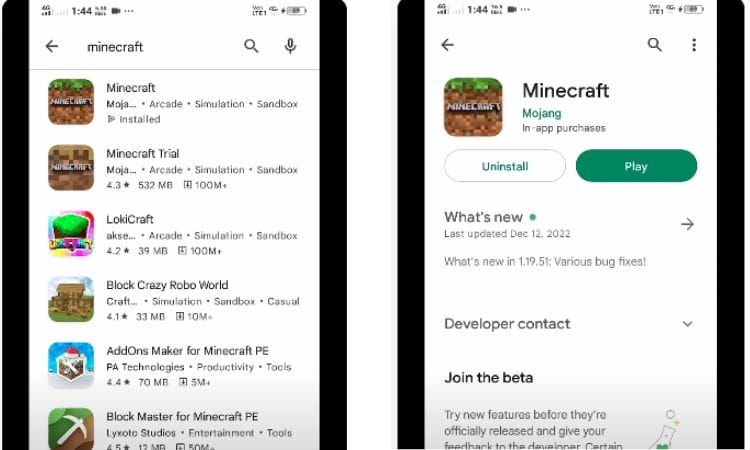
- Open the App Store (iOS) or Google Play Store (Android).
- Search for Minecraft and ensure you are downloading Minecraft Bedrock Edition, not any alternatives.
- Purchase and install the game.
Xbox:
- Navigate to the Microsoft Store on your Xbox console.
- Search for Minecraft Bedrock Edition and confirm that it’s the correct version.
- If you have an older version of Minecraft, you may need to update it. Ensure your game is fully up to date for cross-platform play to work.
Importance of upgrading versions, especially on Xbox: If you’re running an outdated version of Minecraft on Xbox, it could prevent you from connecting to players on other platforms. Make sure your game is updated to the latest Bedrock Edition.
Link Microsoft Account to Minecraft
Mobile:
- Open Minecraft on your mobile device.

- Tap on the Sign In with Microsoft Account button.
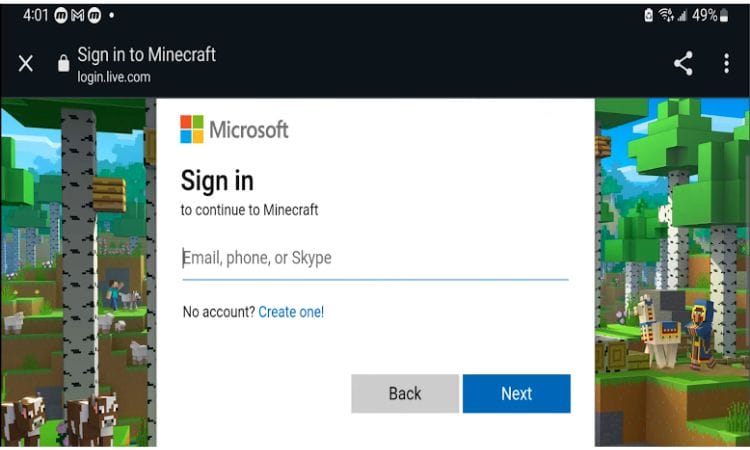
- Enter your Microsoft account credentials and sign in.
Xbox:

- Launch Minecraft on your Xbox console.

- In the game’s main menu, select Sign In with Microsoft Account.

- Enter the credentials of the Microsoft account you wish to link, and you’re all set.
Adding Friends
Walkthrough of how to add friends via gamertags on mobile and Xbox:
Mobile:
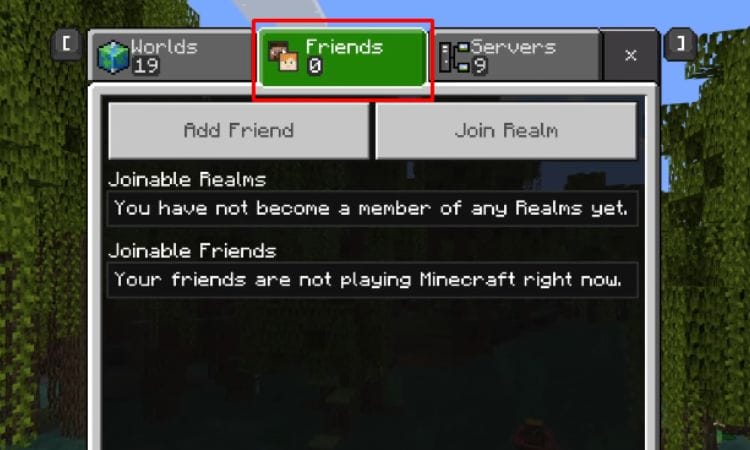
- Open Minecraft and navigate to the Friends tab.

- Tap on Add Friend, and enter your friend’s gamertag (their Xbox Live username).
Xbox:
- From the Minecraft main menu, go to the Friends section.
- Select Add Friend, then type in your friend’s gamertag to send a request.
How to accept friend requests across devices:
- Go to the Friends tab in Minecraft.
- Any incoming requests will be listed here.
- Tap on Accept to confirm the friendship.
Joining a Friend’s World
Simple steps on how to join a friend’s world once you’re connected:
- Open Minecraft on your device.
- Navigate to the Friends tab in the main menu.
- Here, you’ll see a list of online friends and their worlds.
- Select the friend’s world you want to join and tap on it. You’ll be transported to their world automatically.
Troubleshooting Cross-Platform Play
- Common setup issues and solutions:
Make sure that both players are using the latest version of Minecraft Bedrock Edition. A mismatch in versions can prevent players from joining each other’s worlds, so always check for updates.
- Fixing privacy settings to allow cross-platform play:
Ensure that cross-play is enabled by adjusting the privacy settings of your Microsoft account. Go to the Xbox Live privacy settings (on Xbox) and enable the option for playing with people outside of Xbox Live.
- Ensuring stable network connectivity:
Both devices should have a strong and stable internet connection to avoid disconnections or lag while playing.
- Checking version compatibility of Minecraft Bedrock Edition:
Make sure that both players are using the latest version of Minecraft Bedrock Edition. A mismatch in versions can prevent players from joining each other’s worlds, so always check for updates.
Tips for a Smooth Cross-Platform Experience
Use In-Game or Voice Chat
Effective communication is key when playing Minecraft across different platforms. To make sure you and your friends can collaborate seamlessly, take advantage of the following options:
- In-game chat: Minecraft comes with a built-in chat feature that allows players to type messages and coordinate within the game. This is especially useful if you’re playing on mobile, where voice chat might be harder to manage.
- Voice chat: For a more immersive experience, consider using external apps like Xbox Party Chat, Discord, or Skype. Voice communication can make building, exploring, and fighting mobs much more enjoyable and efficient.
Mind the Control Differences
One thing to keep in mind when playing cross-platform is that controls can vary significantly between mobile devices and Xbox:
- Mobile controls rely on touch, which can feel less precise than a controller or mouse. However, many players get used to it quickly and can still be very effective.
- Xbox controls offer the benefit of physical buttons and joysticks, making certain tasks (like combat) easier to manage.
Encourage players to adapt to these differences. A little patience and practice can go a long way in making the gameplay experience fun for everyone, regardless of platform.
Embrace the Fun
Cross-platform play is all about bringing people together, no matter what device they’re using. Embrace the diversity in playstyles and focus on collaboration:
- Share strengths: Some players might excel in building while others are better at combat or resource management. Use this to your team’s advantage!
- Celebrate the differences: Whether you’re on a phone or console, what matters most is the shared experience. Enjoy the creative possibilities and teamwork that Minecraft offers across platforms.
Conclusion
Yes, mobile and Xbox players can absolutely play Minecraft together, thanks to the Minecraft Bedrock Edition. With cross-platform functionality built into this version, you can seamlessly connect with friends across different devices and dive into the endless possibilities of Minecraft’s vast worlds.
Now that you know how to set up cross-platform play, it’s time to gather your friends—no matter what device they’re on—and start building, exploring, and surviving together in Minecraft. The game’s cross-platform features make it easier than ever to share your Minecraft adventures, so get started today and create unforgettable memories with your crew!
Related:
