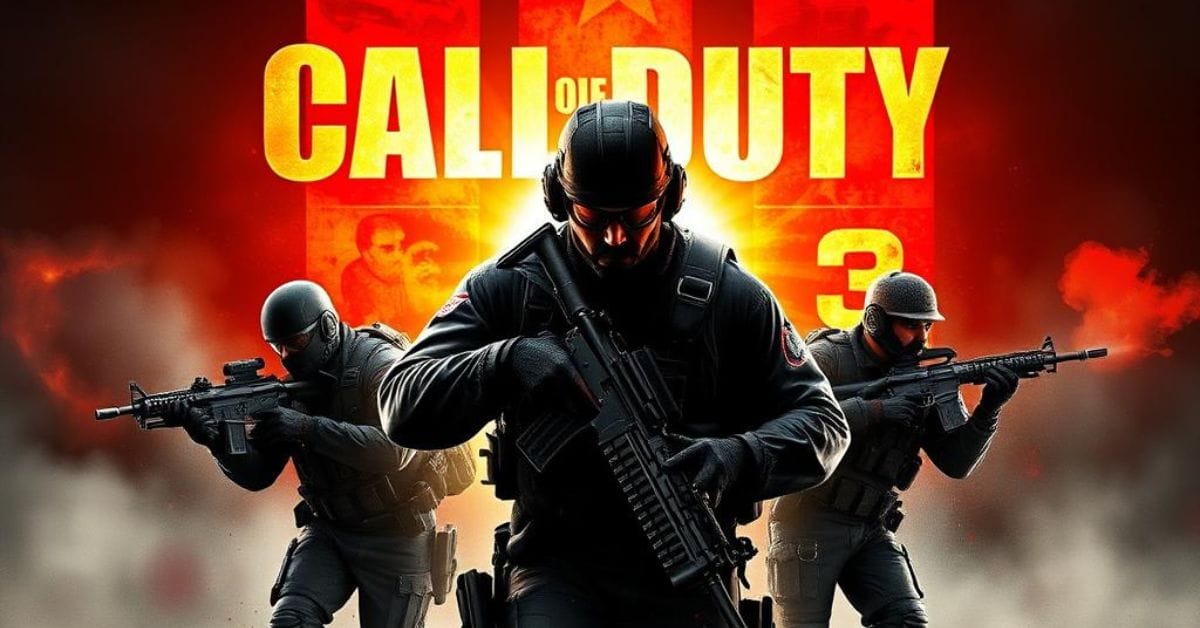Released in 2011, “Call of Duty: Modern Warfare 3” (MW3) quickly became one of the most iconic titles in the Call of Duty franchise. Known for its intense, fast-paced gameplay, thrilling storylines, and diverse multiplayer modes, MW3 has maintained a loyal fan base for over a decade.
From Special Ops missions to exhilarating campaign sequences, the game captured the hearts of millions, setting the stage for years of Call of Duty releases.
With new gaming consoles on the market, one question remains on players’ minds: can you still play “Modern Warfare 3” on Xbox One? This blog answers exactly that—detailing whether MW3 is compatible with Xbox One, guiding you through how to set it up, and offering a sneak peek into what gameplay will look like on the console.
Whether you’re a returning player eager to relive the nostalgia or a newcomer ready to experience MW3 for the first time, this guide has you covered!
Modern Warfare 3 on Xbox One – Is It Available?
When it comes to accessing “Call of Duty: Modern Warfare 3” on Xbox One, one of the big questions is whether it’s compatible with the console’s backward compatibility feature. Backward compatibility on Xbox One is a game-changing feature that allows players to enjoy select Xbox 360 titles without needing the original hardware.
Through this program, Microsoft has made many beloved classics from the Xbox 360 era available for a seamless experience on Xbox One, and Modern Warfare 3 is among those titles.
Yes, Modern Warfare 3 is backward compatible on Xbox One. This means players can pop in their original Xbox 360 disc or access the digital version and play it directly on their Xbox One console.
The backward compatibility system takes care of the heavy lifting, allowing the game to run smoothly on the newer hardware. You won’t need to worry about additional software or complicated setup—simply insert the disc or install the digital version, and you’re good to go.
How Backwards Compatibility Works on Xbox One?
Backward compatibility is a standout feature of the Xbox One, allowing players to run select Xbox 360 (and even some original Xbox) games on the newer console without needing the older hardware.

By emulating the original console software, Xbox One makes it possible to insert an Xbox 360 game disc or download the digital version and play it with updated hardware and better performance. Microsoft has steadily expanded its backward-compatible library, bringing many fan-favorite classics to the Xbox One’s lineup—including Call of Duty: Modern Warfare 3.
This feature has been a game-changer for Xbox users, extending the life of classic titles and making it easy to replay favorites without switching consoles. Thanks to backward compatibility, nostalgic players can re-experience games like Modern Warfare 3 with ease, enjoying smooth play on Xbox One while taking advantage of updated hardware capabilities.
List of Compatible Games
Modern Warfare 3 is part of a carefully curated list of Xbox 360 titles made compatible with the Xbox One. Microsoft has added hundreds of popular games to this list, spanning various genres and franchises. Some other notable backward-compatible titles include:
- Red Dead Redemption
- Halo: Reach
- Gears of War 3
- Fallout 3
- BioShock Infinite
With “Modern Warfare 3” on the list, fans of the Call of Duty franchise can enjoy one of the series’ most iconic entries without needing to dust off an Xbox 360.
How to Install and Play Modern Warfare 3 on Xbox One?
Ready to dive into Modern Warfare 3 on Xbox One? Here’s a step-by-step guide to get you set up, whether you’re working with a physical disc or downloading the digital version. We’ll also cover common troubleshooting tips for a smooth, uninterrupted gaming experience.
1. Using a Physical Disc Version
If you have an original Xbox 360 disc of Modern Warfare 3, you can easily install it on your Xbox One thanks to backward compatibility. Here’s how:
- Insert the Disc: Place your Modern Warfare 3 disc into the Xbox One’s disc drive.
- Install the Game: The console will automatically recognize the disc and prompt you to install an update that enables backward compatibility for this game.
- Download the Update: Accept the prompt to download the compatibility update. This may take a few minutes, depending on your internet speed.
- Launch the Game: Once the installation is complete, navigate to your “My Games & Apps” section, find Modern Warfare 3, and start playing.
2. Accessing Digital Versions or Workarounds
For those without a physical disc, Modern Warfare 3 is also available digitally, allowing you to skip the hassle of a disc install. Here’s how to access the digital version:
- Visit the Microsoft Store: Open the Microsoft Store on your Xbox One and search for Modern Warfare 3.
- Download the Game: If you already own it digitally from Xbox 360 days, you can re-download it without repurchasing. For new buyers, proceed with the purchase.
- Install and Launch: After downloading, go to “My Games & Apps” and launch Modern Warfare 3 to start playing.
Tip: If you’re having trouble finding the game digitally, try accessing it from your “Purchase History” or look for promotions in the Microsoft Store, as availability can sometimes vary by region.
Troubleshooting Common Issues MW3 on xbox one
1. Installation Problems
- Issue: The game doesn’t install or freezes during the update.
- Solution: Clear your Xbox One’s cache by holding down the power button for 10 seconds to perform a hard reset. After restarting, try re-installing the game.
2. Performance Issues
- Issue: You experience lag, stuttering, or frame drops.
- Solution: Make sure your Xbox One system software is up to date. If the issue persists, try adjusting your console settings to close background apps that might be using resources.
3. Compatibility Errors
- Issue: The game shows an error message or won’t load properly.
- Solution: Check that you’ve downloaded the backward compatibility update. If problems continue, uninstall Modern Warfare 3, reboot your console, and then re-install the game.
With these simple steps and troubleshooting tips, installing and playing Modern Warfare 3 on your Xbox One can be hassle-free, ensuring you’re ready to jump back into the action!
Modern Warfare 3 Gameplay Features on Xbox One
When it comes to “Call of Duty: Modern Warfare 3”, its timeless gameplay and riveting story remain a major draw for fans, whether you’re diving back into it for nostalgia or discovering it for the first time on Xbox One.

Here’s what to expect from the campaign, multiplayer, and performance on Xbox One versus the original Xbox 360 experience.
1. Single-Player Campaign
Modern Warfare 3 campaign delivers a high-stakes storyline that takes players across various global locations in an intense battle to stop a world-threatening conflict. Picking up from the dramatic events of its predecessor, Modern Warfare 2, players control iconic characters like Captain Price and Soap MacTavish.
The campaign is known for its relentless pace, memorable missions, and cinematic flair that feel just as powerful today as they did at launch. For Xbox One players, this campaign offers an accessible entry into the Modern Warfare narrative while retaining the gripping story that made it a classic.
2. Multiplayer Modes and Special Ops
The game’s multiplayer experience remains one of its most celebrated aspects, with classic game modes like Team Deathmatch, Domination, and Search and Destroy. Playing on Xbox One, you’ll find the multiplayer mode runs just as smoothly as it did on the original console, with the added benefit of an updated console interface.
And let’s not forget about Special Ops: the cooperative mode where players tackle missions designed to test their strategic skills. From “Survival” mode, where waves of enemies increase in difficulty, to specialized operations with unique objectives, these modes add extensive replayability and keep the adrenaline pumping.
Differences in Gameplay on Xbox One vs. Original Xbox 360
Playing “Modern Warfare 3” on Xbox One brings a few noticeable improvements over the original Xbox 360 version:
- Enhanced Performance: The Xbox One improved hardware results in slightly faster load times and a more stable frame rate, making gameplay feel even smoother.
- Refined Graphics: While not remastered, Xbox One upgraded visuals offer crisper textures and a cleaner look than the original.
- Quick Resume Feature: If you’re playing other backward-compatible titles, Xbox One Quick Resume allows you to jump back into “Modern Warfare 3” almost instantly without having to go through the full boot process.
In short, the Xbox One allows players to relive the best of “Modern Warfare 3” while enjoying minor but meaningful enhancements that modernize the experience. From the edge-of-your-seat campaign to iconic multiplayer moments, MW3 on Xbox One still delivers everything fans love, but with a few benefits that make revisiting this classic all the more rewarding.
Conclusion
Call of Duty: Modern Warfare 3 (2011) is fully compatible and accessible on Xbox One, thanks to the console robust backward compatibility feature. With just a few steps, players can install and relive the intense campaign, high-stakes multiplayer, and gripping Special Ops missions right from their Xbox One.
Whether you’re a longtime fan revisiting a classic or new to “Modern Warfare 3”, Xbox One provides a seamless way to experience all the action-packed features that made this title legendary.
So, gear up and dive into Modern Warfare 3 on Xbox One, and while you’re at it, explore the broader Call of Duty universe to make the most of what the franchise has to offer. Happy gaming!
Related: